INVITE-ONLY SCRIPT
已更新 BKN: Maple
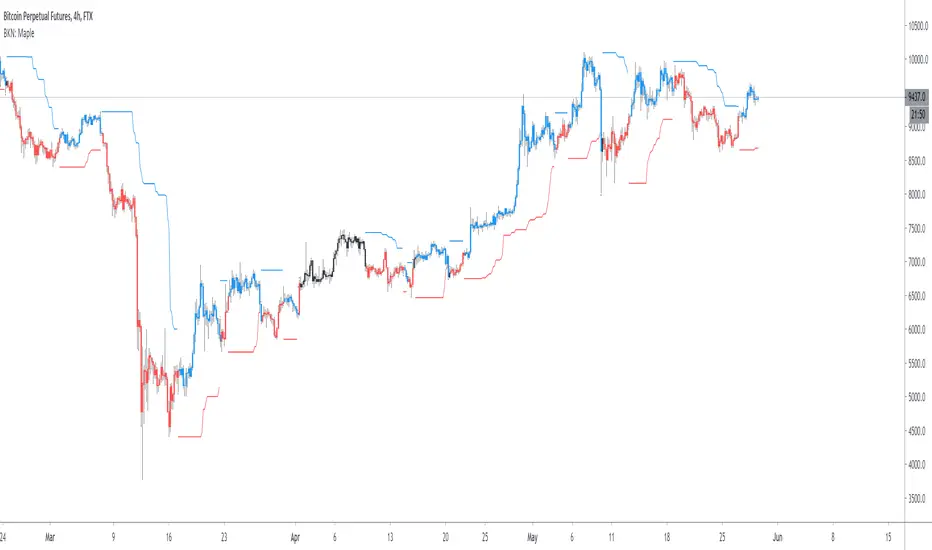
This strategy is tied to the BKN: Maple indicator which is an automation ready algo for entering/exiting trades. The script comes prepared with a stop loss and trailing stop loss so that you don't have to host your stop on the exchange and can also optimize trade entries and exits.
We've released optimizations for Forex and Crypto on multiple timeframes, but the script shines on the one and four hour charts.
***IMPORTANT***
For access, please do not comment below. Access requests in the comments will not be responded to.
Instead, please send a DM or reach out to my linked Twitter account.
We've released optimizations for Forex and Crypto on multiple timeframes, but the script shines on the one and four hour charts.
***IMPORTANT***
For access, please do not comment below. Access requests in the comments will not be responded to.
Instead, please send a DM or reach out to my linked Twitter account.
版本注释
BKN Maple now allows you to pre-set a risk amount and pass on that risk amount to determine position size. If you input a risk of $100 per trade, the script will calculate where the stop loss will be as a decimal (10% would be 0.1) and then divide your pre-determined R of 100 by that decimal. In this situation, 100/0.1 yields a position size of $1000. Now, you can pass that position size to a bot of your choice by using the below syntax in your alert to output position size:{{plot("PositionSize")}}
Note that because this value needs to be turned into a plot for the purpose of adding it to the TradingView alert, it will distort your charts if you have "auto" on. The plot has been made transparent and un-editable, but it will still distort the chart itself.
版本注释
Added syntax to allow for position sizing based on contracts of an asset and also allow for partial take profit. 版本注释
An update to include labels for settings and Return on risk per trade and cumulative return on risk as well. This function should NOT be used as a replacement for the strategy, but as a quick reference for profitability.版本注释
Updating to include default Alertatron bot commands in the alerts.版本注释
Corrected plot title to function properly with the alert syntax免责声明
这些信息和出版物并非旨在提供,也不构成TradingView提供或认可的任何形式的财务、投资、交易或其他类型的建议或推荐。请阅读使用条款了解更多信息。