INVITE-ONLY SCRIPT
Retrogrades
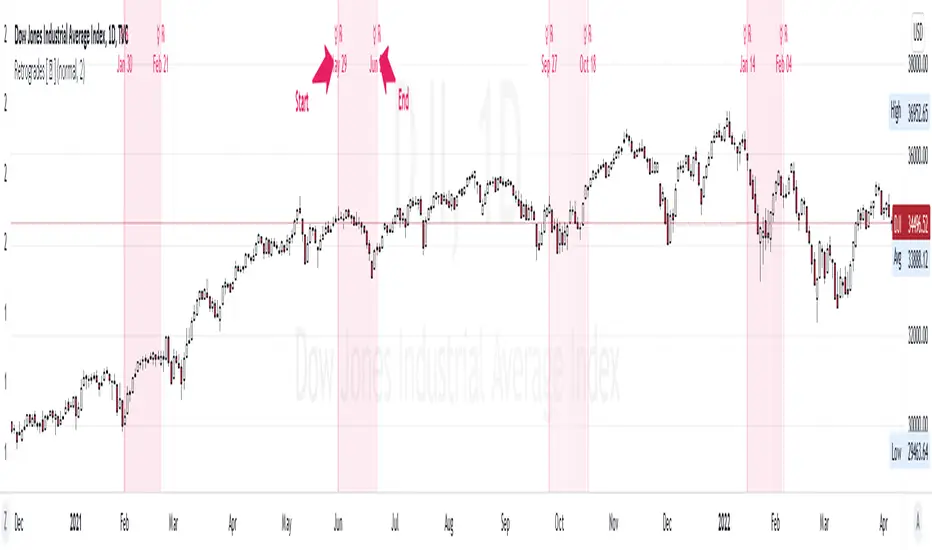
hi Traders,
The objectives of this script:
1. you can see the Retrogrades schedule at certain periods ((you can double check it in horoscopes.astro-seek.com/retrograde-planets-astrology-calendar-2022)
2. you can see the correlation between the Retrogrades and market reaction
What Is Retrograde Motion?
The astronomical explanation for retrograde motion starts with understanding that the planets in our solar system orbit the Sun at different distances and speeds.
While we orbit the Sun ourselves, we can observe the other planets moving across our sky, following their own paths.
Sometimes, it can appear (from our perspective) that a planet has abruptly switched directions and has started to move in reverse across the sky.
This is, of course, an illusion caused by the position of Earth in relation to that of the planet, since a planet in orbit always travels in one set direction and can’t suddenly reverse course.
This is why we call the phenomenon apparent retrograde motion, as it only looks like the planet is moving backward (“retrograde motion”)!
This Retrogrades script, contains all of Planetary Retrogrades Motion;
1. Mercury Retrogrades ( ≈ 21 days )
2. Jupiter Retrogrades ( ≈ 121 days )
3. Venus Retrogrades ( ≈ 41 days )
4. Uranus Retrogrades ( ≈ 151 days )
5. Mars Retrogrades ( ≈ 72 days )
6. Saturn Retrogrades ( ≈ 138 days )
7. Pluto Retrogrades ( ≈ 159 days )
8. Neptune Retrogrades ( ≈ 158 days )
Here are some examples or Retrogrades:
Jupiter Retrograde
https://www.tradingview.com/x/TrwGD7sm/
Venus Retrograde
https://www.tradingview.com/x/qYgwGqeP/
Uranus Retrofrade
https://www.tradingview.com/x/ZaMVcMW7/
Mars Retrograde
https://www.tradingview.com/x/o3tWQF0C/
Saturn Retrograde
https://www.tradingview.com/x/9FqIlRyl/
Pluto Retrograde
https://www.tradingview.com/x/qbRtCAfo/
Neptune Retrograde
https://www.tradingview.com/x/aiVSZf99/
The objectives of this script:
1. you can see the Retrogrades schedule at certain periods ((you can double check it in horoscopes.astro-seek.com/retrograde-planets-astrology-calendar-2022)
2. you can see the correlation between the Retrogrades and market reaction
What Is Retrograde Motion?
The astronomical explanation for retrograde motion starts with understanding that the planets in our solar system orbit the Sun at different distances and speeds.
While we orbit the Sun ourselves, we can observe the other planets moving across our sky, following their own paths.
Sometimes, it can appear (from our perspective) that a planet has abruptly switched directions and has started to move in reverse across the sky.
This is, of course, an illusion caused by the position of Earth in relation to that of the planet, since a planet in orbit always travels in one set direction and can’t suddenly reverse course.
This is why we call the phenomenon apparent retrograde motion, as it only looks like the planet is moving backward (“retrograde motion”)!
This Retrogrades script, contains all of Planetary Retrogrades Motion;
1. Mercury Retrogrades ( ≈ 21 days )
2. Jupiter Retrogrades ( ≈ 121 days )
3. Venus Retrogrades ( ≈ 41 days )
4. Uranus Retrogrades ( ≈ 151 days )
5. Mars Retrogrades ( ≈ 72 days )
6. Saturn Retrogrades ( ≈ 138 days )
7. Pluto Retrogrades ( ≈ 159 days )
8. Neptune Retrogrades ( ≈ 158 days )
Here are some examples or Retrogrades:
Jupiter Retrograde
https://www.tradingview.com/x/TrwGD7sm/
Venus Retrograde
https://www.tradingview.com/x/qYgwGqeP/
Uranus Retrofrade
https://www.tradingview.com/x/ZaMVcMW7/
Mars Retrograde
https://www.tradingview.com/x/o3tWQF0C/
Saturn Retrograde
https://www.tradingview.com/x/9FqIlRyl/
Pluto Retrograde
https://www.tradingview.com/x/qbRtCAfo/
Neptune Retrograde
https://www.tradingview.com/x/aiVSZf99/
仅限邀请脚本
只有作者授权的用户才能访问此脚本。您需要申请并获得使用许可。通常情况下,付款后即可获得许可。更多详情,请按照下方作者的说明操作,或直接联系tradingwithtime。
TradingView不建议您付费购买或使用任何脚本,除非您完全信任其作者并了解其工作原理。您也可以在我们的社区脚本找到免费的开源替代方案。
作者的说明
how to use:
1. click the indicator
2. move it to existing pane above
3. change the color background
4. and you can play around
5. DM me for trial access
What has been will be again, and what has been done will be done again; there is nothing new under the sun.
(Ecc 1 : 9)
(Ecc 1 : 9)
免责声明
这些信息和出版物并非旨在提供,也不构成TradingView提供或认可的任何形式的财务、投资、交易或其他类型的建议或推荐。请阅读使用条款了解更多信息。
仅限邀请脚本
只有作者授权的用户才能访问此脚本。您需要申请并获得使用许可。通常情况下,付款后即可获得许可。更多详情,请按照下方作者的说明操作,或直接联系tradingwithtime。
TradingView不建议您付费购买或使用任何脚本,除非您完全信任其作者并了解其工作原理。您也可以在我们的社区脚本找到免费的开源替代方案。
作者的说明
how to use:
1. click the indicator
2. move it to existing pane above
3. change the color background
4. and you can play around
5. DM me for trial access
What has been will be again, and what has been done will be done again; there is nothing new under the sun.
(Ecc 1 : 9)
(Ecc 1 : 9)
免责声明
这些信息和出版物并非旨在提供,也不构成TradingView提供或认可的任何形式的财务、投资、交易或其他类型的建议或推荐。请阅读使用条款了解更多信息。