PROTECTED SOURCE SCRIPT
Ultimate Stage Analysis Pro
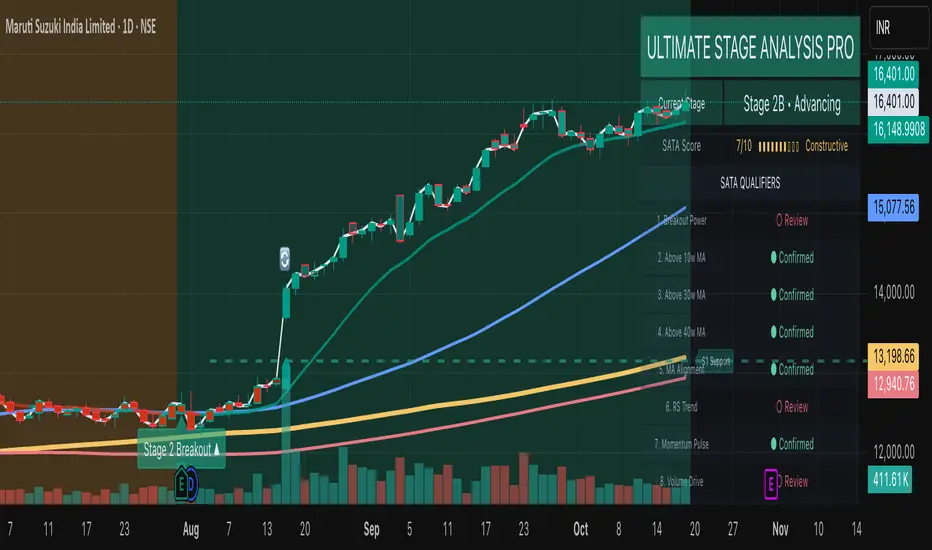
• Executive Overview
- Fuses Stan Weinstein Stage Analysis with Mark Minervini’s Trend Template inside a single institutional workflow tool.
- Computes dynamic stage/sub-stage logic with volume, slope, and relative-strength confirmations for disciplined regime detection.
- Surfaces a premium two-column dashboard that reads like a terminal panel, summarizing momentum, breadth, and risk inputs in real time.
- Built for multi-theme environments: “Institutional Dark” and “Institutional Light” palettes maintain clarity on any TradingView chart.
Stage & Structure Intelligence
- Classifies securities across Stage 1–4 with optional A/B sub-stages, applying slope, moving-average alignment, and ATR regime filters.
- Captures and extends key support/resistance zones (Stage 1 basing, Stage 3 topping) with contextual labels that adapt to the active stage.
- Tracks stage duration, re-sets on transitions, and retains entry references for risk and reward projections.
- Allows users to tune slope thresholds, lookbacks, and sub-stage durations to align with desk-specific playbooks.
Momentum & Leadership Scoring
- SATA (Stage Analysis Trend Acceleration) engine evaluates 10 institutional checkpoints: breakout quality, MA structure, RS trend, momentum, volume drive, and overhead supply.
- Minervini Trend Template scoring synthesizes 50/150/200-day relationships, 52-week positioning, and relative strength, outputting a 10-point gauge.
- Mansfield Relative Strength module auto-adjusts lookbacks per timeframe, emphasizing leadership versus a configurable benchmark.
- Dashboard renders progress bars and status indicators (“Confirmed” vs “Review”) for rapid institutional diligence.
Professional Visual Experience
- Theme-aware gradients, typography, and alternating row treatments provide maximum legibility without distracting glow.
- Price, moving averages, and background fills adopt cohesive accent tones tied to their respective stages for immediate context.
- Support/resistance labels, annotations, and volume cues inherit theme colors, keeping on-chart annotations minimal yet readable.
- Dashboard headers, separators, and icons guide the eye through workflow blocks: Stage summary, SATA qualifiers, Trend & Risk Metrics.
Alert Architecture
- Built-in alerts cover every structural regime change (Stage 1–Stage 4) so desks can automate watchlists and allocation shifts.
- Predictive Stage 2 setup alert monitors sub-stage evolution, SATA score, RS, and volume spikes to flag imminent breakouts.
- Stage 2 confirmation alert requires synchronized trend template, SATA strength, and volume thrust—ideal for deployment on high-conviction entries.
- Stage 2 weakening alert detects fading momentum (SATA drop, trend template degradation, MA breaches) to support risk reduction policy.
- Each alert is registered via alertcondition() for one-click activation in TradingView’s Alerts panel; optional alert() calls respect the user’s on-chart toggles.
Workflow Guidance
- Choose theme via Visual Theme input to match the underlying chart; adjust transparency if overlays stack with other studies.
- Enable dashboard for at-a-glance institutional readouts; hide it when screen real estate is limited or for export.
- SATA/Trend Template blocks can be toggled to focus on either Weinstein or Minervini methodologies independently.
- Use relative strength inputs (Benchmark Symbol, RS Period) to align the indicator with your investment universe (e.g., SPX, NDX, sector ETFs).
- Risk settings (Account Risk %, position sizing toggle) contextualize stop levels and risk/reward multipliers inside the dashboard.
- Combine with volume profile or market breadth overlays for a holistic Stage Analysis execution stack.
受保护脚本
此脚本以闭源形式发布。 但是,您可以自由使用,没有任何限制 — 了解更多信息这里。
免责声明
这些信息和出版物并非旨在提供,也不构成TradingView提供或认可的任何形式的财务、投资、交易或其他类型的建议或推荐。请阅读使用条款了解更多信息。
受保护脚本
此脚本以闭源形式发布。 但是,您可以自由使用,没有任何限制 — 了解更多信息这里。
免责声明
这些信息和出版物并非旨在提供,也不构成TradingView提供或认可的任何形式的财务、投资、交易或其他类型的建议或推荐。请阅读使用条款了解更多信息。